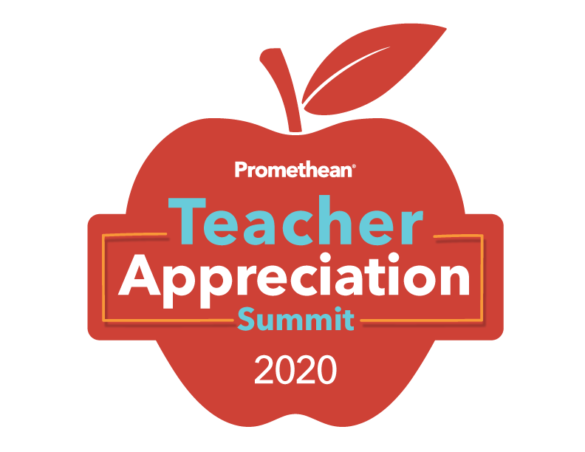SMART Notebook™ for Maestro
Conduct Lessons from anywhere in the classroom using your IPad.
The SMART Notebook Maestro Add-on unleashes the power of mobility, letting you interact with content and conduct collaborative two-way SMART Notebook lessons from a single iPad anywhere in the classroom.
The interaction between devices is seamless. Write on the interactive display and the content appears on the iPad. Use an image from the iPad and it automatically appears on the display. Bridge your classroom technology with SMART Notebook Maestro and never compromise mobility for interaction again.
To use SMART Notebook Maestro you will need:
1) An Active SMART Notebook Advantage Subscription
SMART Notebook Maestro requires an active SMART Notebook Advantage subscription. (Check with your IT department to confirm whether you have one.) A SMART Notebook Advantage license key may be purchased from Keyboard Consultants.
Download the most current version of Notebook
2) SMART Notebook app for iPad Version 2.3 or higher
SMART Notebook Maestro requires the use of the SMART Notebook app for iPad version 2.3. The SMART Notebook app for iPad allows you to create multimedia files, complete assignments and share work. To download the SMART Notebook app for iPad app visit the App Store and search the keywords SMART Notebook. Note: Volume Purchase Program available (must be an education customer and requires a minimum purchase of 20 to qualify). Ask a Keyboard Consultant representative for details.
Download the most current version of Notebook
3) SMART Notebook Maestro Add-on
Start the download process for the SMART Notebook Maestro Add-on by clicking the link below. Then just click the Add-on file to install Maestro in SMART Notebook.
Download the most current version of Notebook